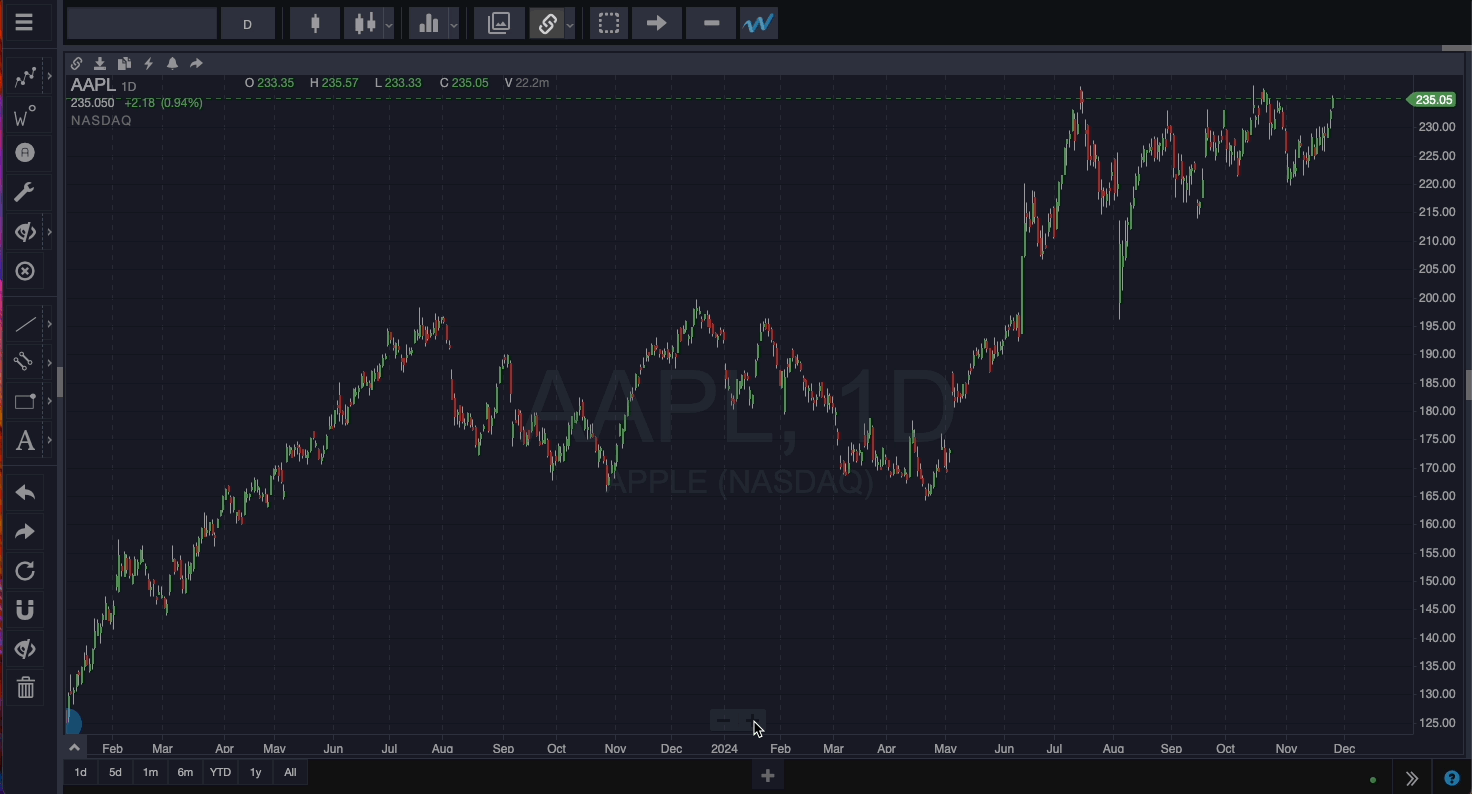WaveBasis makes studying charts a natural and intuitive experience, allowing you to browse and focus on areas of interest using the zoom and pan tools. You can zoom and pan in the following ways:
Zooming
- Use the mouse wheel – click in the chart and scroll up to zoom out, down to zoom in.
- On a trackpad, pinch with two fingers or swipe forward and backward with two fingers to zoom in and out.
- Click the – + buttons at the bottom of the current chart.
Panning / Scrolling
Pan the chart by holding down the left mouse button over the chart and dragging in any direction. Release the mouse button to complete the operation.
On a trackpad, double-tap but don’t lift your finger after the second tap — or click and hold — to drag. Lift your finger to complete the operation.
NOTE: You can also drag the X and Y axes to change the chart time frame and price scale, respectively.
Zoom Speed And Sensitivity
You can change how your chart interacts to zooming and panning by changing the zoom and pan settings within the platform settings. This feature enables you to get the glance you want; at the pace you prefer.
The faster your zoom speed and sensitivity; the faster you’ll be able to zoom when you’re using charts.
You can also access the zoom speed and sensitivity settings by clicking the three stacked arrows on the screen’s bottom right corner. You’ll be able to choose between Slow, Medium, and Fast just as you would be able to in the Charts tab within the platform settings.

Precise Chart Panning
This feature refers to how fast and precisely the chart moves when you drag it left or right. If this feature is enabled, you will be able to pan faster without the chart continuing to pan once you lift your pull off the chart. You can enable/disable precise chart panning from the charts tab within the platform settings.