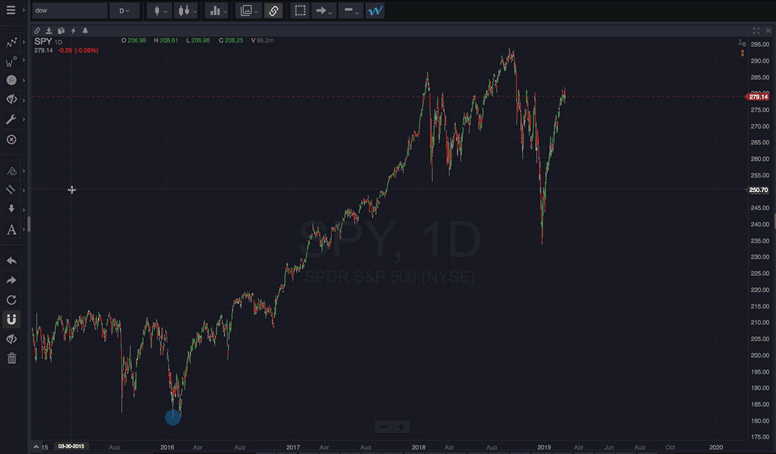You can use the WaveBasis drawing tools to annotate charts in a wide variety of ways. From trend lines and Gartley patterns to freehand drawings and text annotations, there are over 35 drawing tools to choose from.
The basic drawing tools are located in the left toolbar grouped together into logical collections. When you hover your mouse cursor over a drawing tool button, a popup “tool tip” will display the name of the collection.
Clicking the arrow next to a tool button will open a menu to allow you to select one of the tools. Once you’ve selected a tool from the menu, it becomes active and you can immediately start drawing on your chart. If the icon for the tool that you want to use is already displayed on the tool button, you can simply click the button to activate it.
Usage Notes
- To change the properties of a drawing, right-click on it and choose Settings… from the popup menu that appears.
- To move a drawing to another place on the chart, simply drag-and-drop it.
- To delete a drawing, right-click on it and choose Delete from the popup menu that appears.
- When you save a chart, any drawings that you’ve added to the chart will be saved with it.
- To cancel a drawing after you’ve started drawing on the chart, hit the ESCape key on your keyboard.