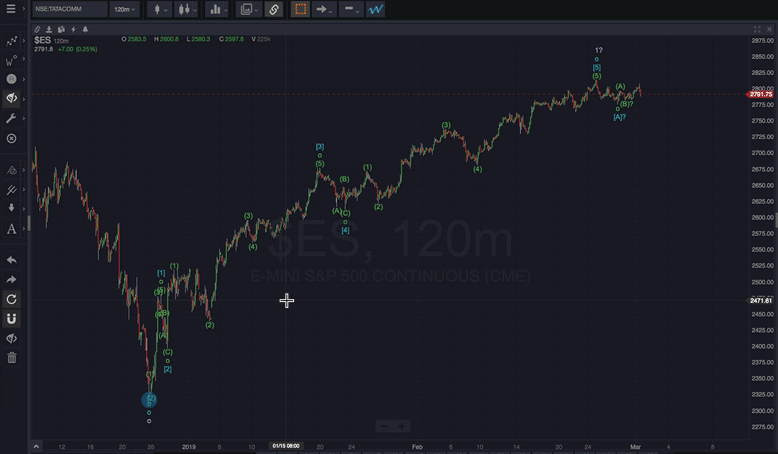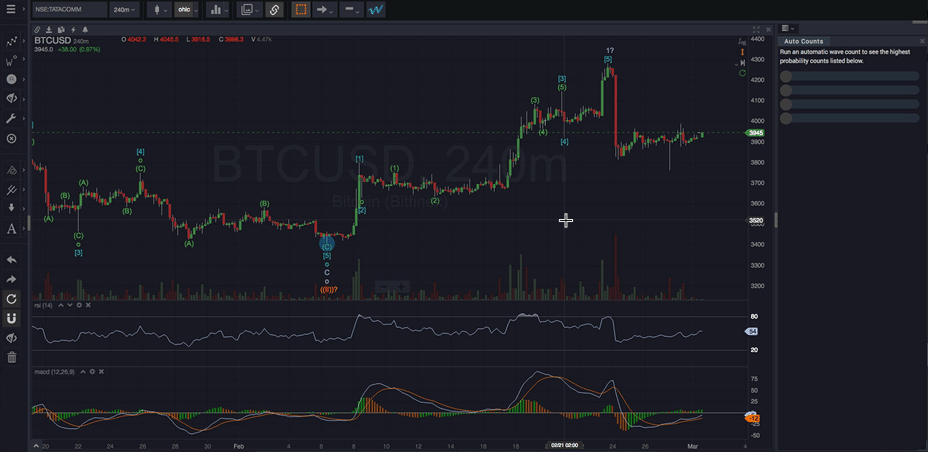The Count Subwaves feature allows you to perform an automatic wave count on smaller subsections of an existing wave count. The automatic subwave count is performed at the same timeframe/resolution as the current chart, and this allows you to count, re-count, or update partial areas of an established count. This is useful for refining or bringing further definition to existing wave counts.
How do I do it?
Access the feature by right-clicking on a wave in an area of interest and selecting Count Subwaves from the menu that appears. You can then choose Forward or Backward to indicate whether you’d like to count subwaves after or before the wave that you right-clicked on. Additionally, the wave that you right-click will define the context for the automatic subwave count. So, only wave pattens which are valid within that context will be searched for.
NOTE: Counting subwaves will replace any existing subwaves on the section of the chart that you target.
When should I use it?
There are two main scenarios when this feature is particularly useful…
With completed waves
You can count the subwave patterns between existing waves in a wave count or pattern. This can be useful for confirming subwave structure between existing waves in a wave count when interpreting or evaluating the count, or when comparing counts, for example. You can count subwaves for completed waves either forward or backward in time, as shown in the example below.
With incomplete patterns
Count Subwaves can also be used to count, re-count, or update unconfirmed pattern areas in evolving wave patterns at the end of a wave count. This is accomplished by right-clicking a wave with a question mark [?] next to it, then selecting Count Subwaves->Forward. Using Count Subwaves with completed waves (as described above) is great way to more closely evaluate previously completed sections of an established wave count. Using it with incomplete patterns can be the most effective way to track a live market through still-evolving patterns.
This can be particularly useful for quickly refining your subwave structure expectations as patterns near-completion around anticipated market turning points. This not only helps you more seamlessly anticipate pattern twists and turns, particularly on smaller timeframes, but it also helps you maintain a consistent sense of overall larger timeframe context regardless of your trading timeframe. Counting subwaves at the end of incomplete patterns is also a great technique for refining timing on trade entries/exits.
Alternate Subwave Counts
When using Count Subwaves with incomplete patterns as described above, the integrated Alternate Wave Counts gadget will display a primary count and up to 3 alternate subwave counts for the relevant area of the chart.
If the Alternate Wave Counts gadget isn’t already visible, you can add it to either of the gadget areas in your workspace as described in the gadgets section. Combining subwave analysis with the Alternate Wave Counts Gadget is a powerful way to track multiple evolving count possibilities simultaneously. This is a key aspect of gauging and managing risk as patterns evolve. It can also be instrumental in identifying low risk, high-probability entry points.