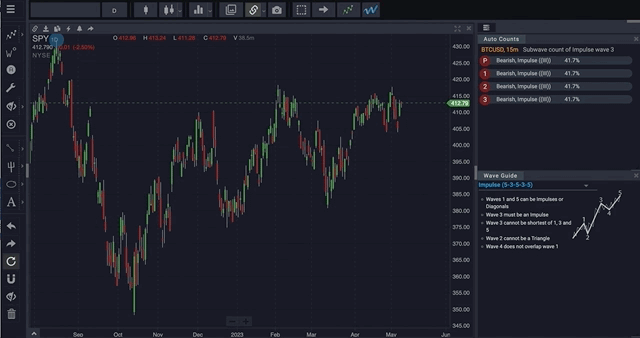Two collapsible toolbars on the top and left of the workspace provide easy access to WaveBasis tools, and hide quickly to maximize the chart viewing area.
The top toolbar contains Chart Layout tools for selecting market symbols, setting overall chart configuration, and running Automatic Wave Counts. The light gray bar on the right of the top toolbar collapses and opens the toolbar. (See also Working with Charts and Automatic Wave Counts.)
The left toolbar contains wave adjustment tools, drawing tools, and editing tools. (See Drawing Basics and Wave Drawing Tools for further information.)