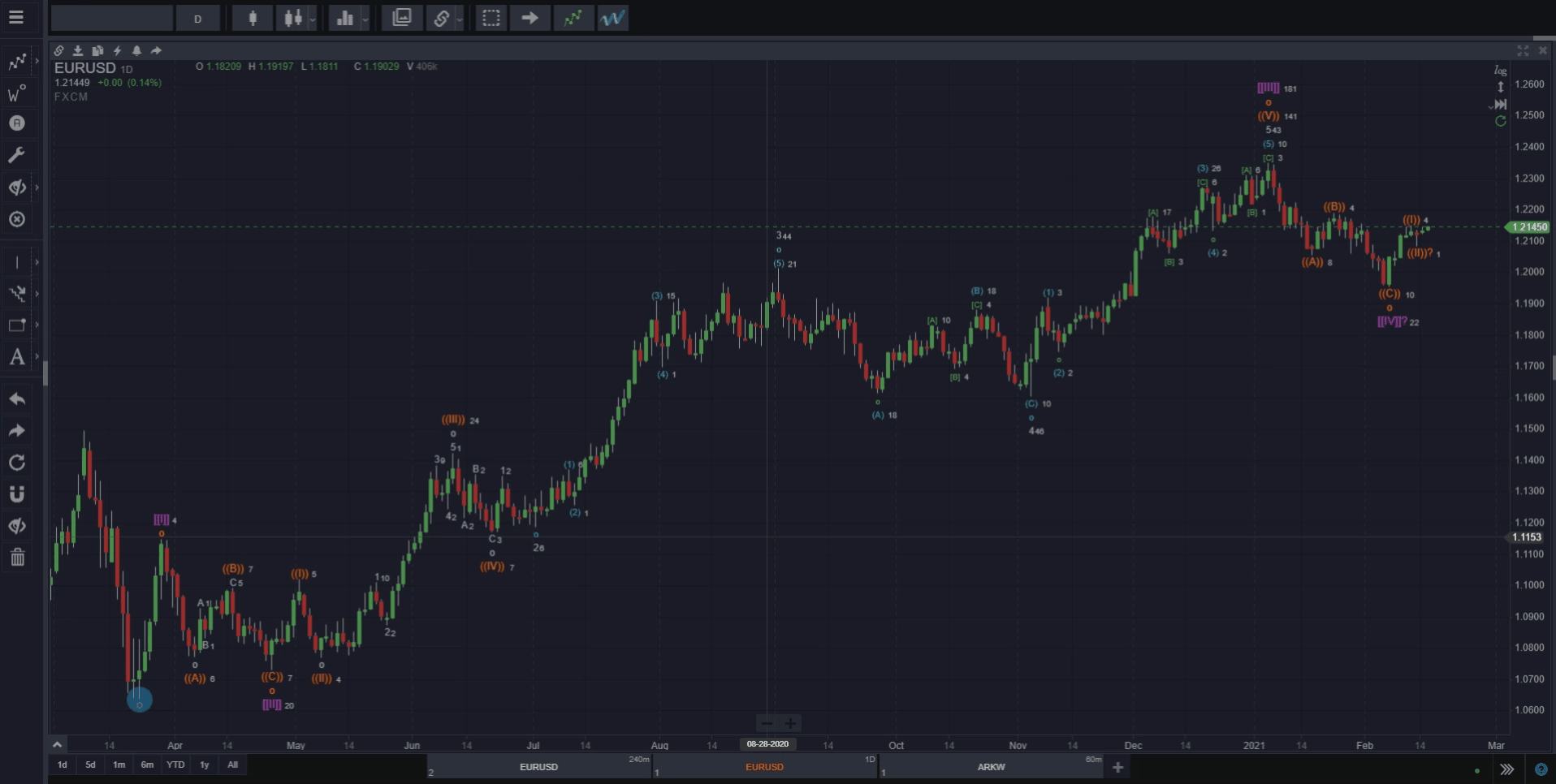If you have saved default settings for any of the tools included in the Smart Tools for your subscription plan, such as the Fibonacci-related or Pitchfork drawing tools, enable this setting to display your default drawings as Smart Tools, rather than the system defaults. This can be useful if, for example, you prefer to view different Fibonacci levels than the system defaults, or if you prefer to customize the colors and appearance of those tools.
Learn more about how to customize your drawings.
In the example below, when “Use My Default Drawings” is enabled, the Smart Fibonacci retracement displays the 0% level in pink, removes some levels, adds the 161.8 level and colors it green (These are the settings we chose as an example; feel free to choose your own). These are just some examples of how you can customize Smart Tools that allow drawing defaults.