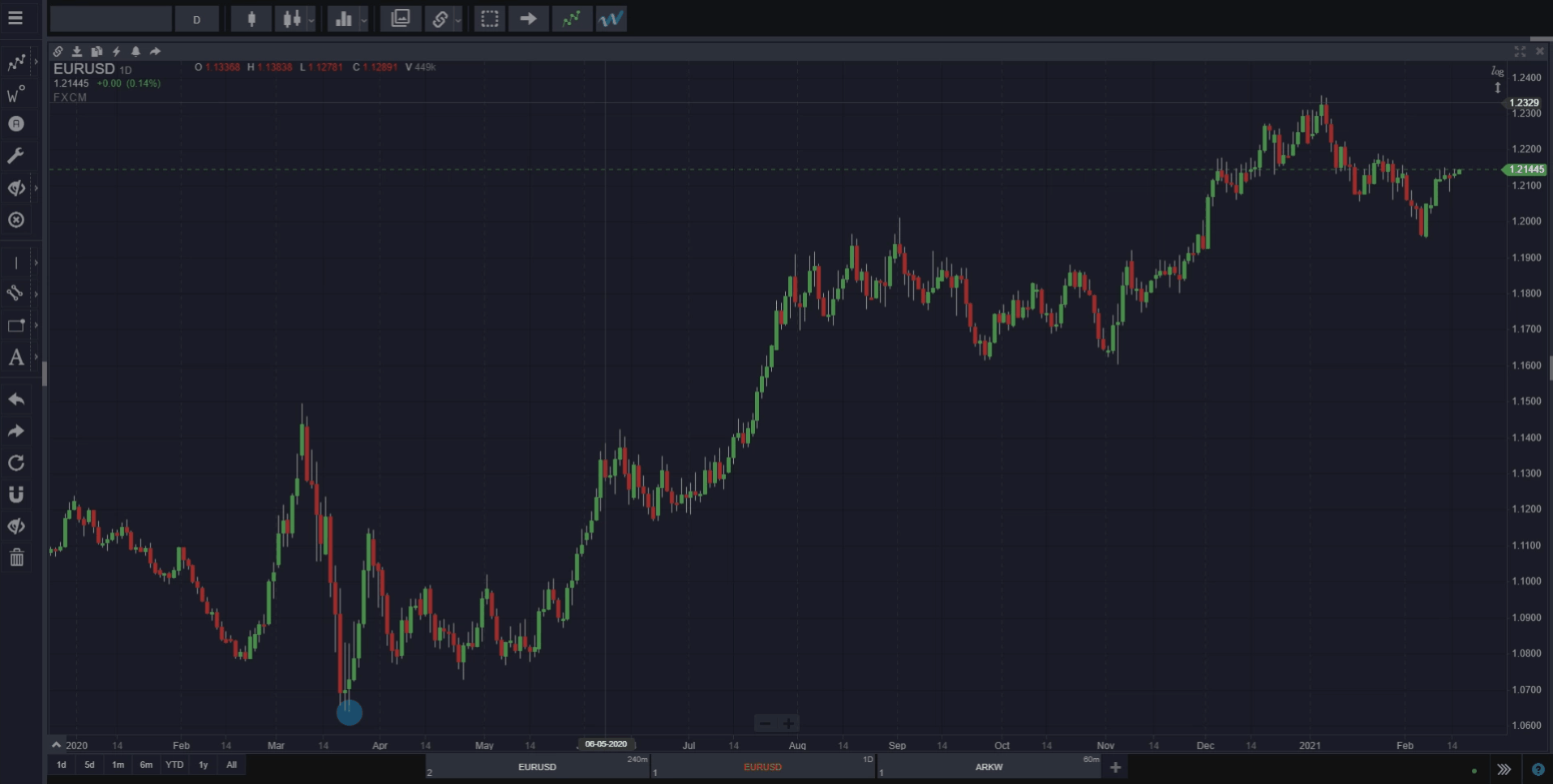When this feature is enabled, wave patterns or wave counts that are calculated or drawn at one timeframe will also be displayed on all other timeframes. This is extremely useful for switching a chart between timeframes, while always keeping consistency with the larger wave count context in focus.
This is a great way to “zoom in” to smaller timeframes on a larger timeframe wave count without losing the larger timeframe context.
When this feature is disabled, waves will only be displayed on a chart when the chart is on the timeframe on which the waves were first calculated or drawn.
Recommended: Read the original announcement about this feature on our blog.